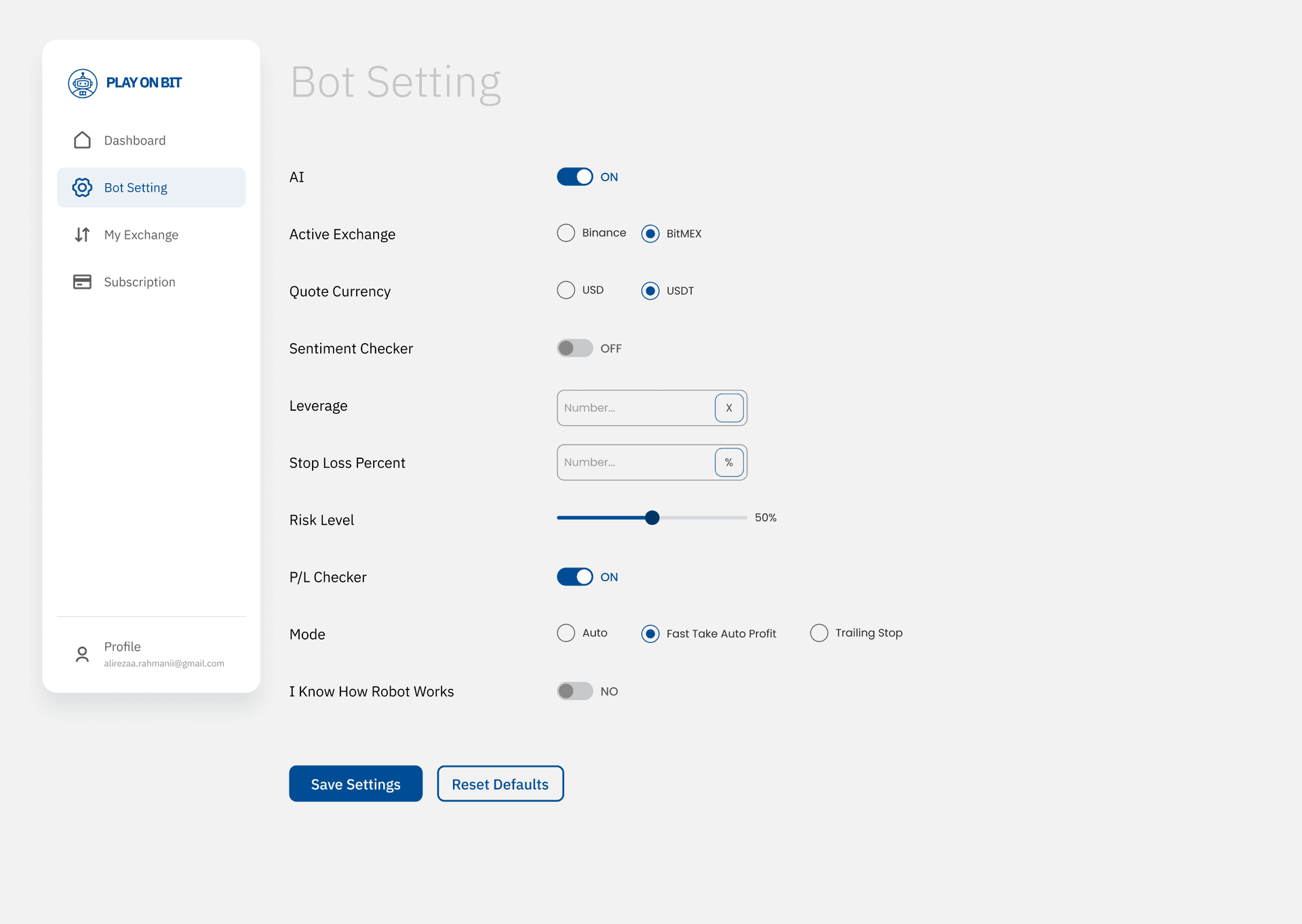Master AI Trading: Advanced Features Explained
Optimize your cryptocurrency trading with PlayOnBit's AI bot. Learn how to adjust key settings for better risk management, profit maximization, and automated efficiency. Learn how to optimize your AI bot's settings for better trading performance. This tutorial covers advanced configurations available only for Gold and Platinum subscribers.
AI Control
Enable or disable the AI Bot as per your trading preference.
Trading Type
Choose between Paper Trade for simulated trading and Live Trade for real money execution.
Sentiment Checker
The AI Bot uses sentiment analysis from multiple data sources to determine whether the market is bullish or bearish.
Leverage
Adjust leverage levels based on your risk tolerance. Higher leverage increases both potential gains and losses.
Stop Loss Percentage
Protect your investments by setting an appropriate stop-loss level. Recommended levels: 2X leverage → 8%, 5X leverage → 20%, 10X leverage → 40%.
Risk Level
Set a risk percentage for each trade. A lower risk percentage results in lower potential profits or losses.
P/L Checker
Enable P/L Checker to monitor profits and losses. Modes available: Auto, Fast Take Profit, and Trailing Stop.
Save and Reset Defaults
Save your settings for future use or reset them to default values.