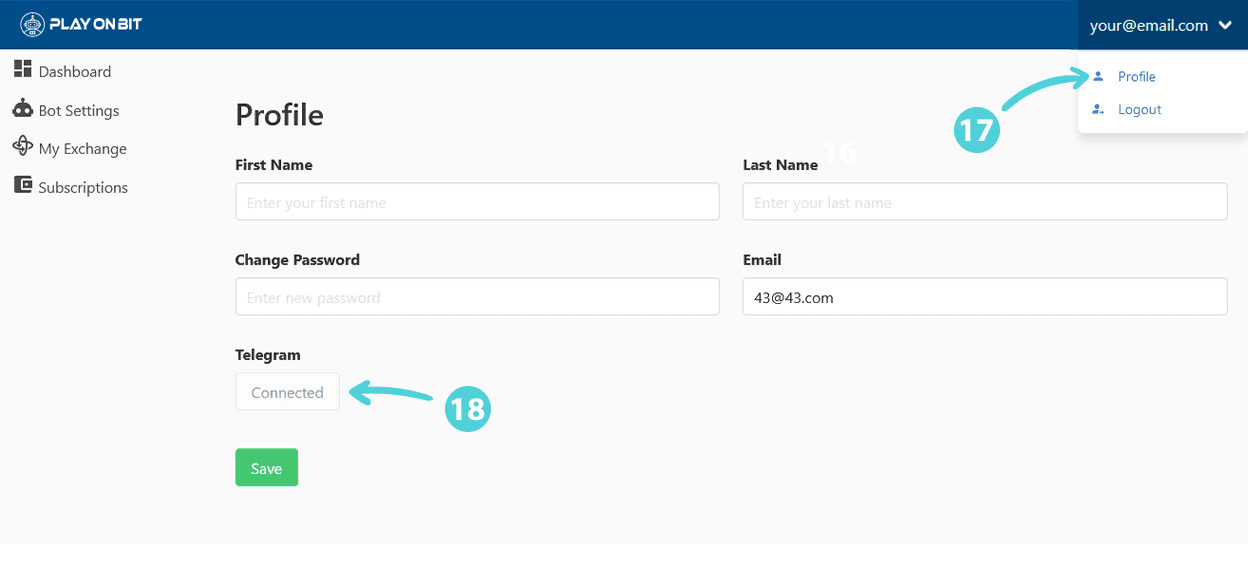Getting Started with AI-Powered Crypto Trading
Optimize your Bitcoin trading strategy with AI-powered automation. Learn how to configure and customize the PlayOnBit AI bot to maximize efficiency and profitability. PlayOnBit provides advanced automated strategies to trade Bitcoin. Learn how to easily use and customize our AI Enhanced Bot to take advantage of the market and improve trading returns.
Login / Register
1 - Click on Login/Register from the menu to access the Login page.
2 - If you don’t have an account, click Register to create one.
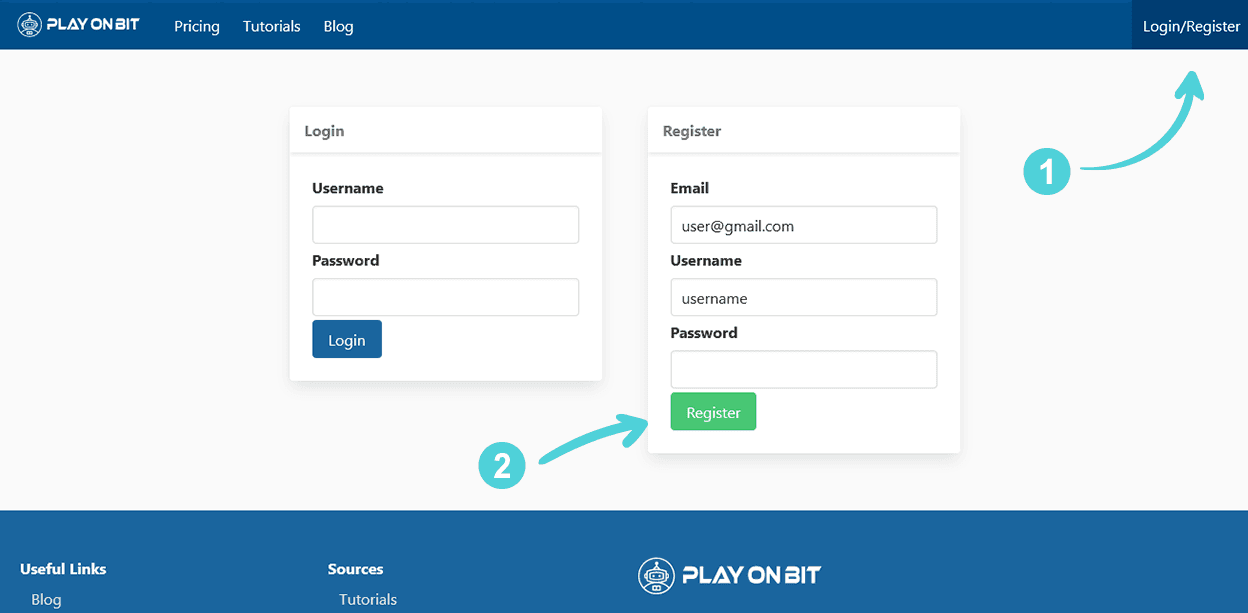
Dashboard
3 - Once logged in, you'll be redirected to the Dashboard, where you can monitor Bitcoin prices, open positions, and the bot’s performance.
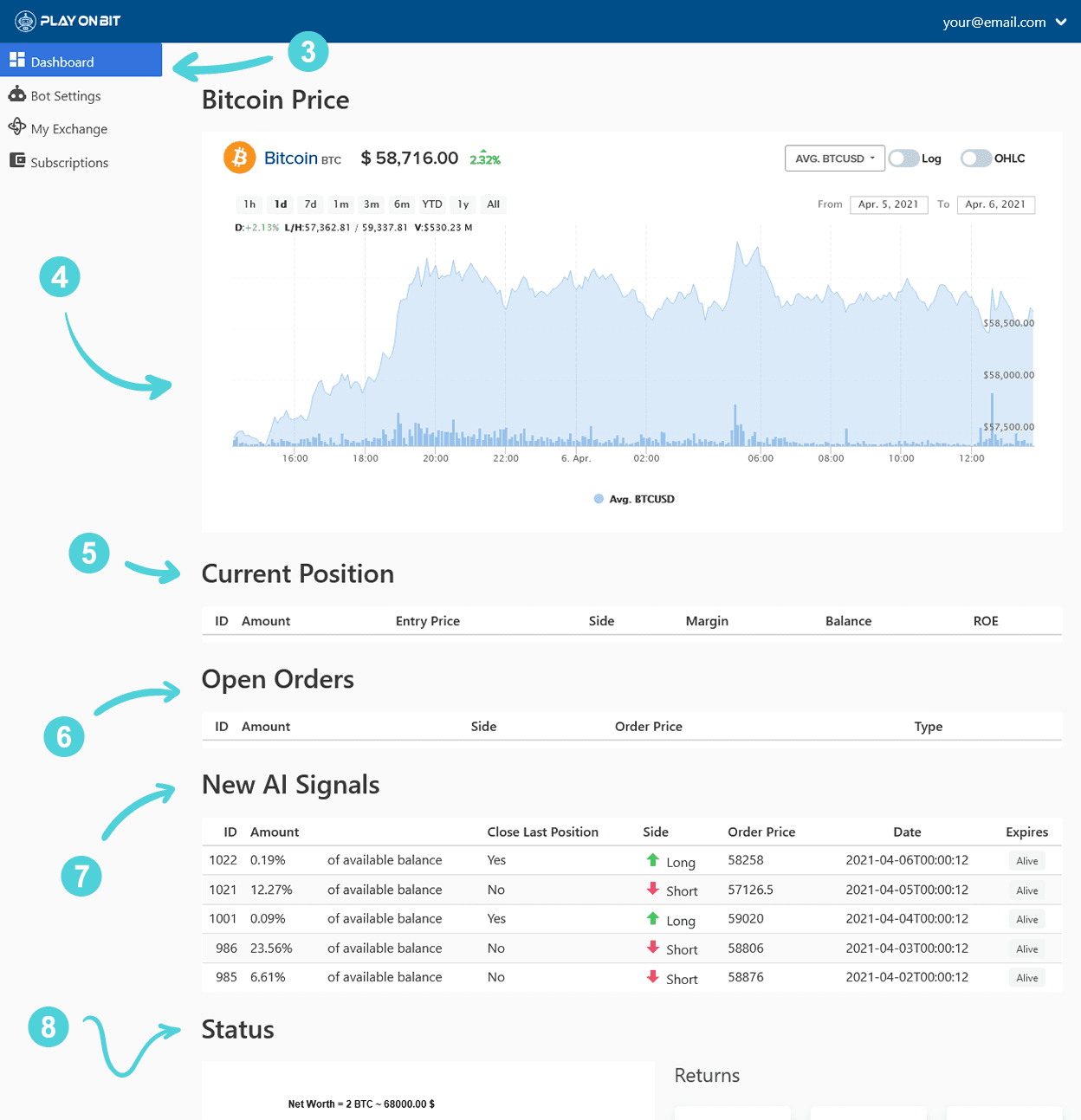
Bot Settings
9 - Customize your bot in the Bot Settings panel. Free plan users (Bronze Plan) will have settings disabled.
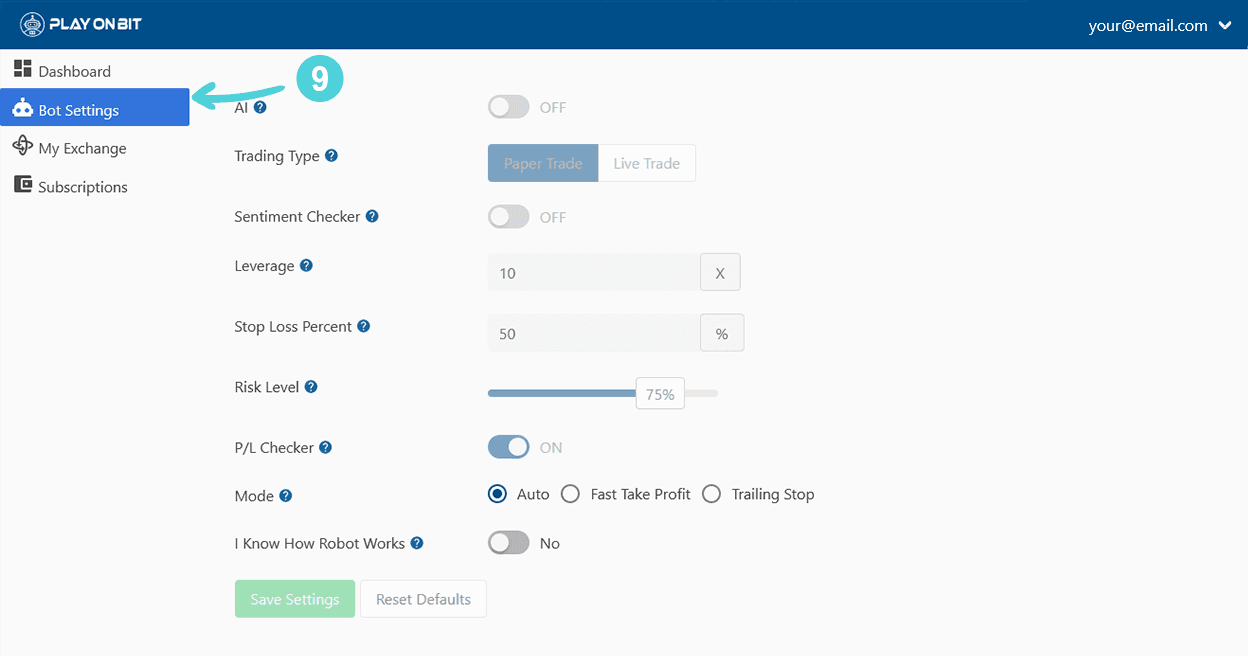
Subscriptions
10 - Subscribe to premium plans using Tether (USDT) without requiring credit cards or KYC verification.
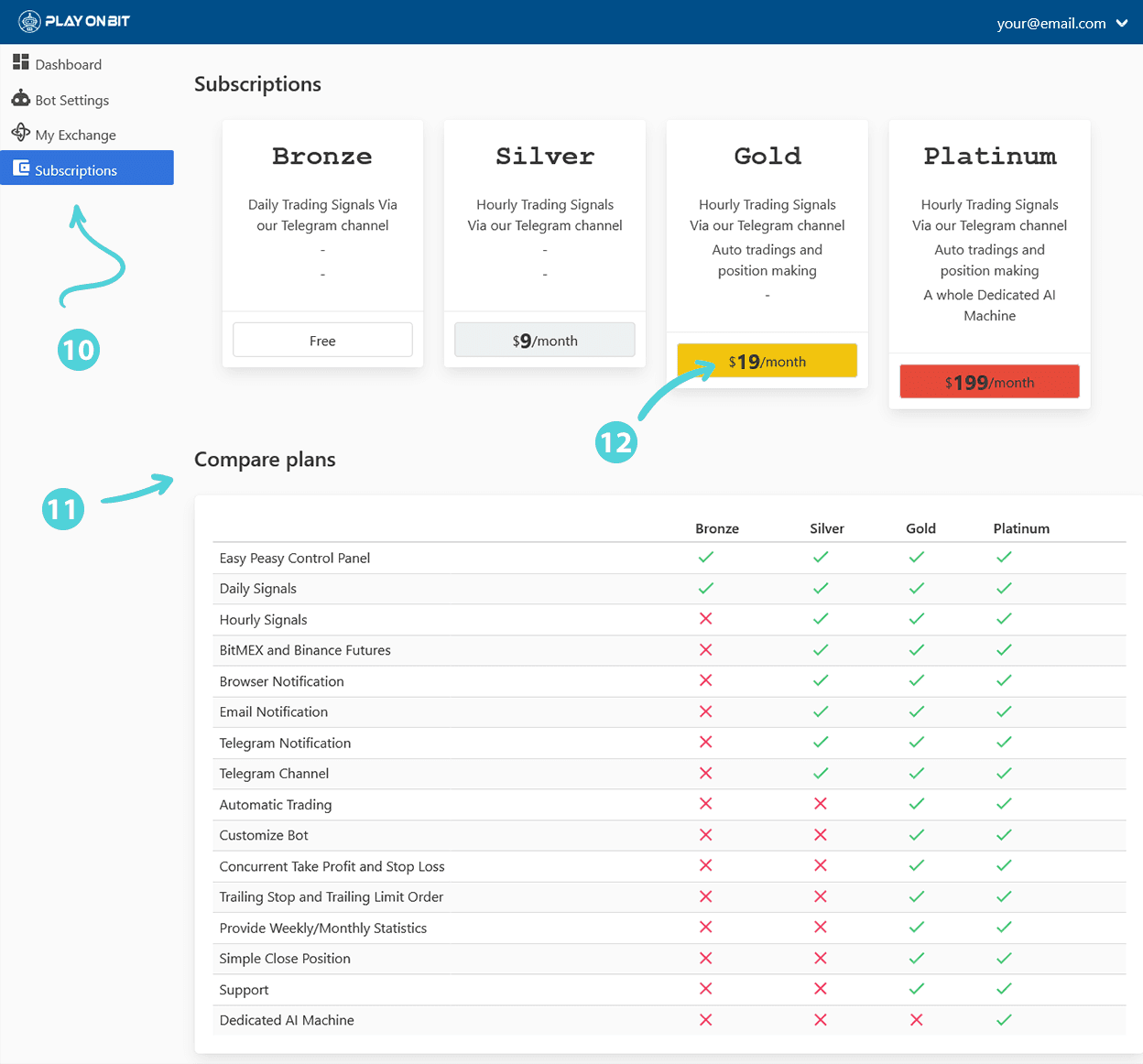
My Exchange
13 - Link your AI bot to Binance or BitMEX using API keys for automated trading.
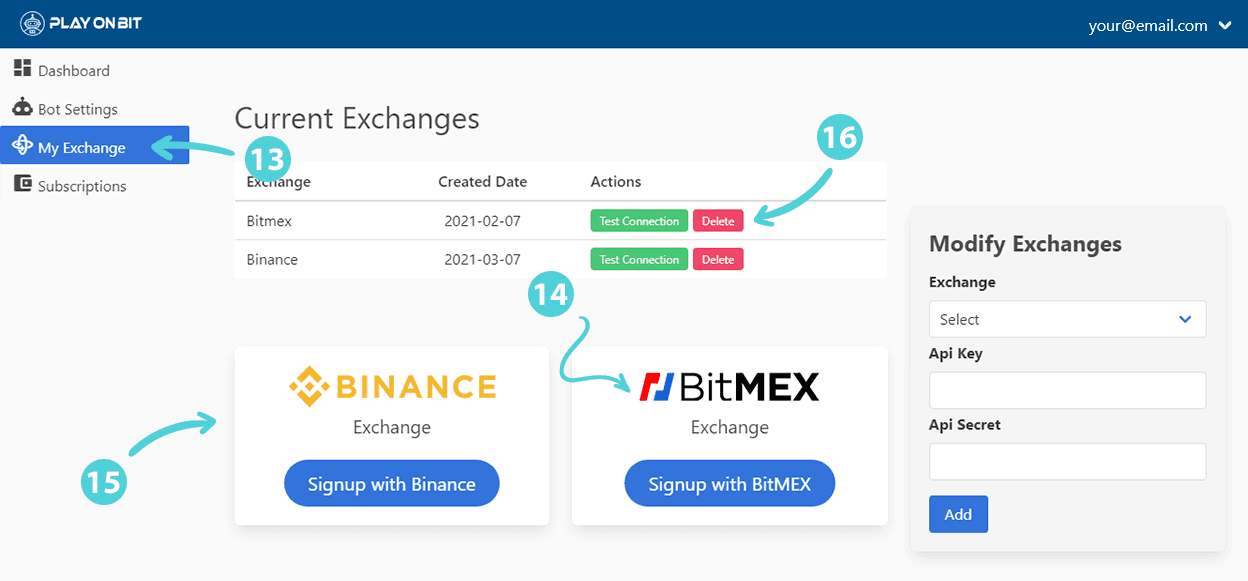
Telegram Channel
17 - Connect to our Telegram Bot for real-time trading signals directly on the Telegram app.