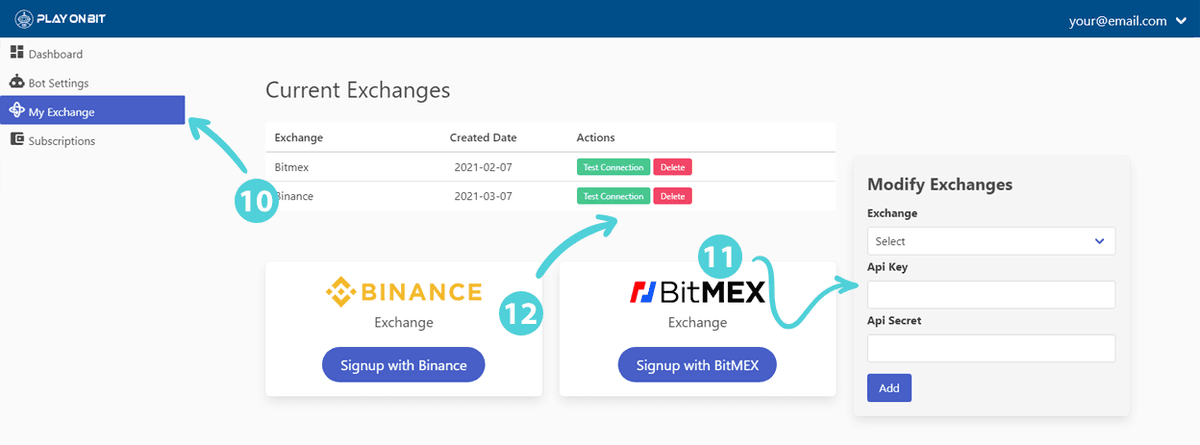How to Connect Your AI Trading Bot to BitMEX API for Automated Trading
To integrate your AI crypto trading bot with the BitMEX API, you need to generate API keys. This guide provides a step-by-step walkthrough on creating and using BitMEX API keys to enable secure automated trading. AI crypto trading bots require an API key to start automated trading. API keys enable external services to interact with the exchange securely. This guide provides a step-by-step walkthrough on how to create an API key and securely connect your PlayOnBit AI bot to BitMEX.
Login / Register to BitMEX
1/2 - Start by logging into your BitMEX account or creating a new one. Visit BitMEX.com and click the "Register" button. Enter your email, create a password, and verify your account through the confirmation email.
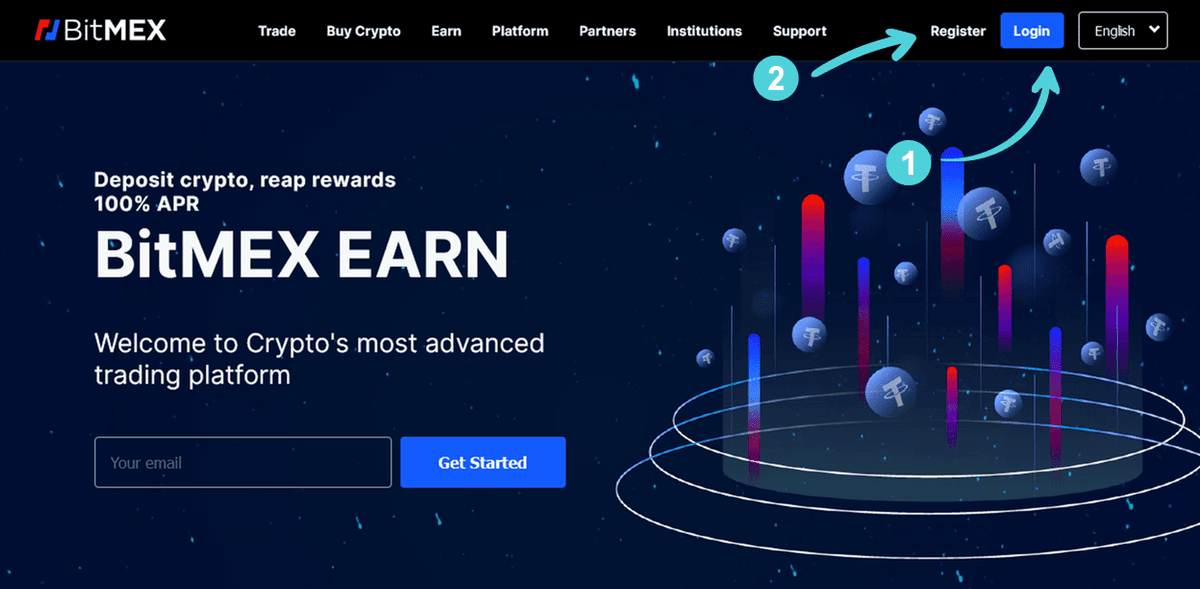
3 - If you already have an account, visit Register on BitMEX and click "Log in".
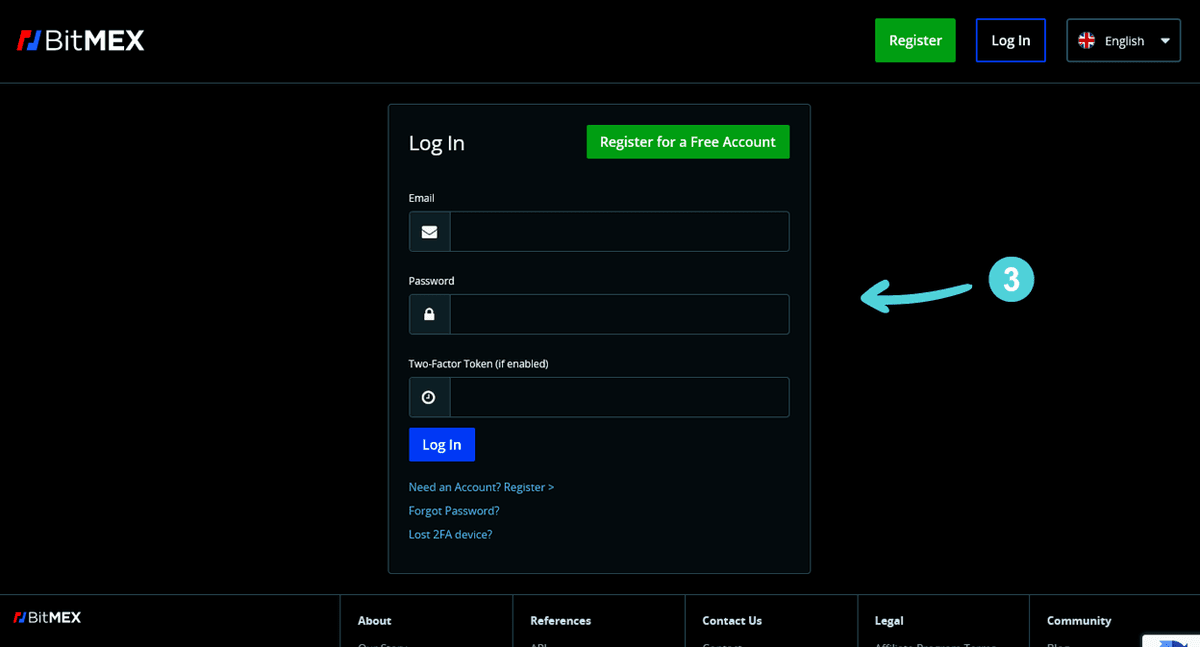
Create BitMEX API Key
4 - After logging in, click the blue icon on the top right.
5 - Select "API KEY" from the menu.
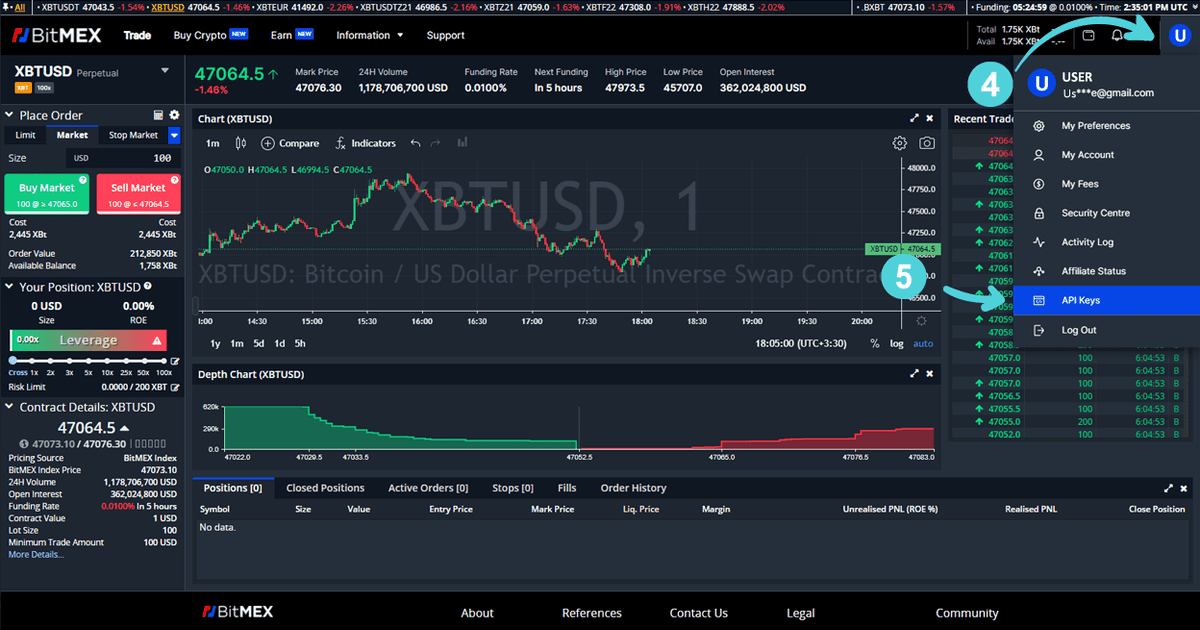
My Exchange and Connect the Bot
10 - You need the keys for launching the bot. Navigate to the bot panel and click "My Exchange" in the menu.
11 - Select BitMEX from the list and paste your "ID" and "Secret" in the Modify Exchange menu. Click "Add" to complete the connection.
12 - Verify the connectivity by clicking "Test Connection" in the Current Exchange menu.