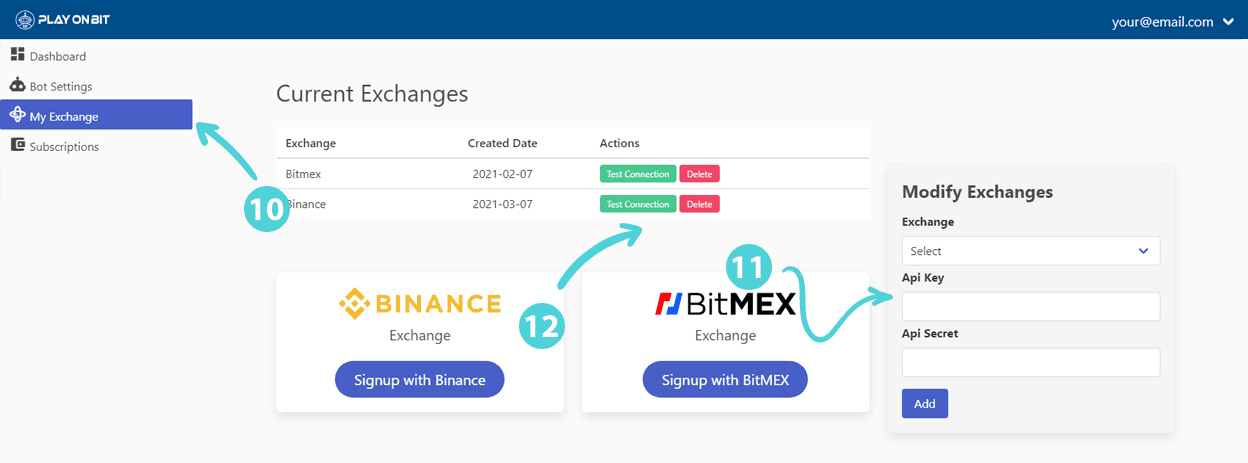How to Connect Your AI Trading Bot to Binance Futures
To begin automated trading, you need to integrate the PlayOnBit AI trading bot with Binance Futures using API keys. The API key facilitates order execution directly on the Binance exchange. This guide provides a step-by-step walkthrough for generating API keys and securely connecting your AI bot to Binance.
Login / Register to Binance
1/2 - You should login to your Binance account or create an account if you haven't registered yet. Enter your email and password. You will receive a confirmation email after filling them and clicking "Login".
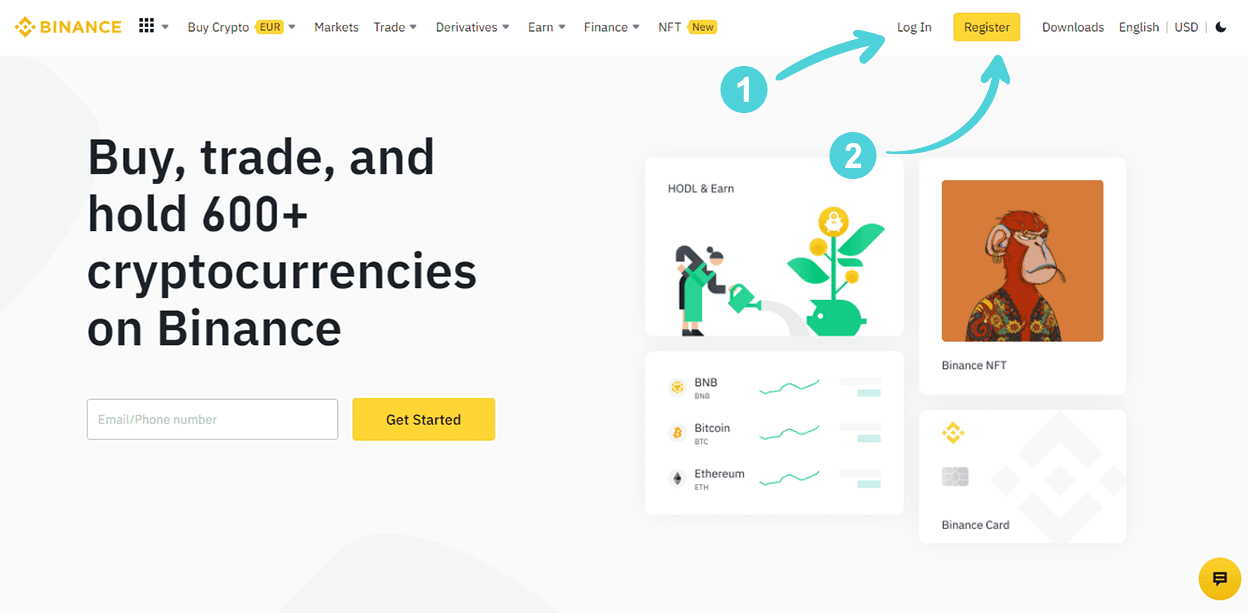
3 - If you have already registered, go to Binance.com and click "Log in".
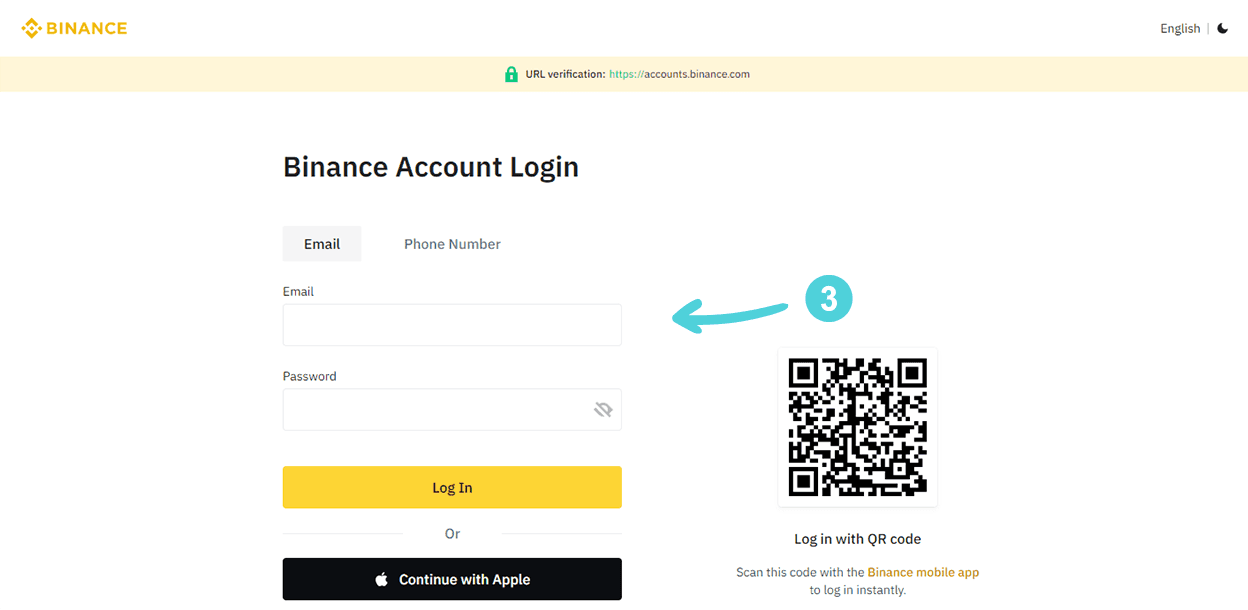
Create Binance API Key
4 - Click the yellow icon on the right side after registering.
5 - Click "API Management" on the menu.
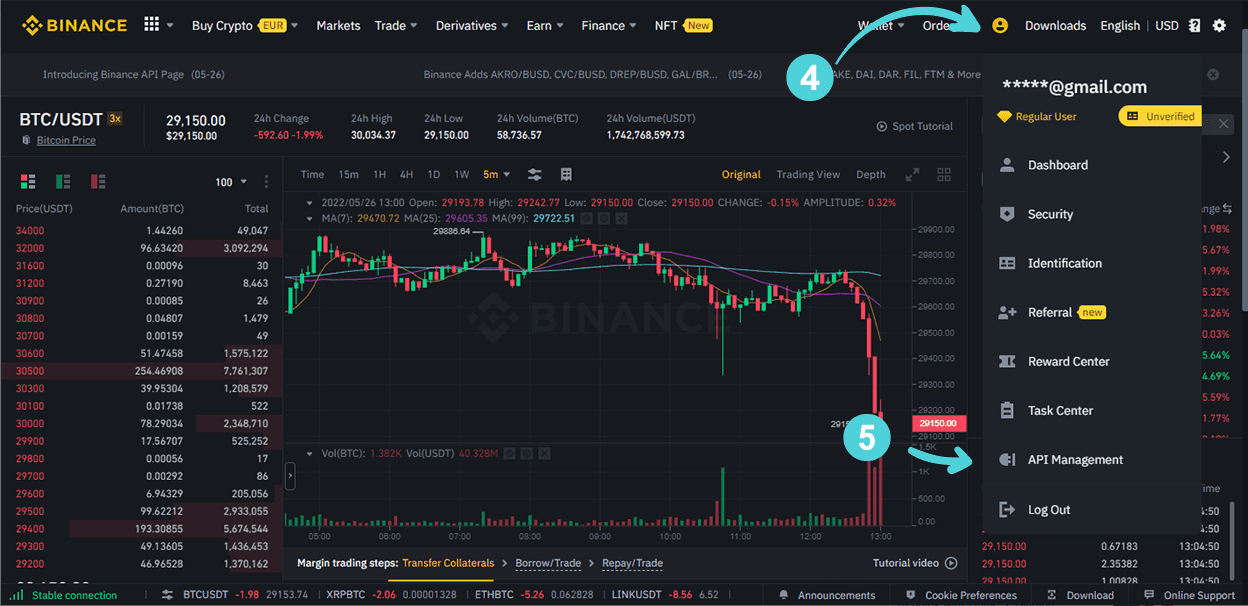
6 - Click "Create API" and choose a name. The API will appear below the description of API Management.
7 - Click "Edit restrictions".
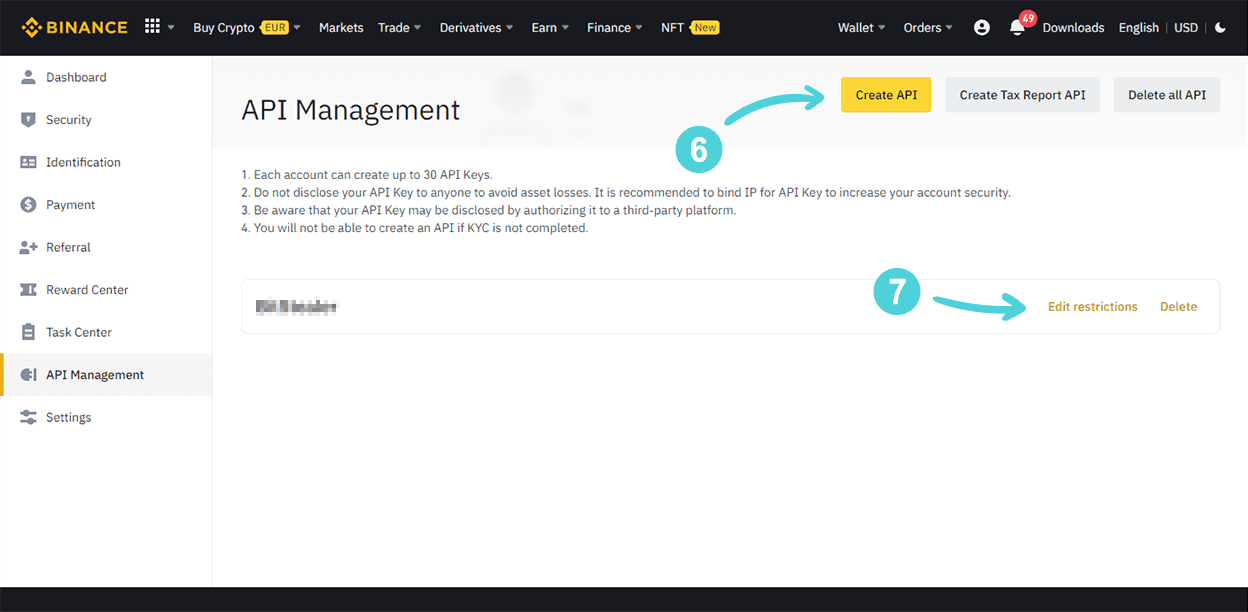
8 - You will see API Key and Secret Key, then check "Enable Futures".
9 - Copy "API Key" and "Secret Key" and click Save. Keep the keys safe and do not share them.
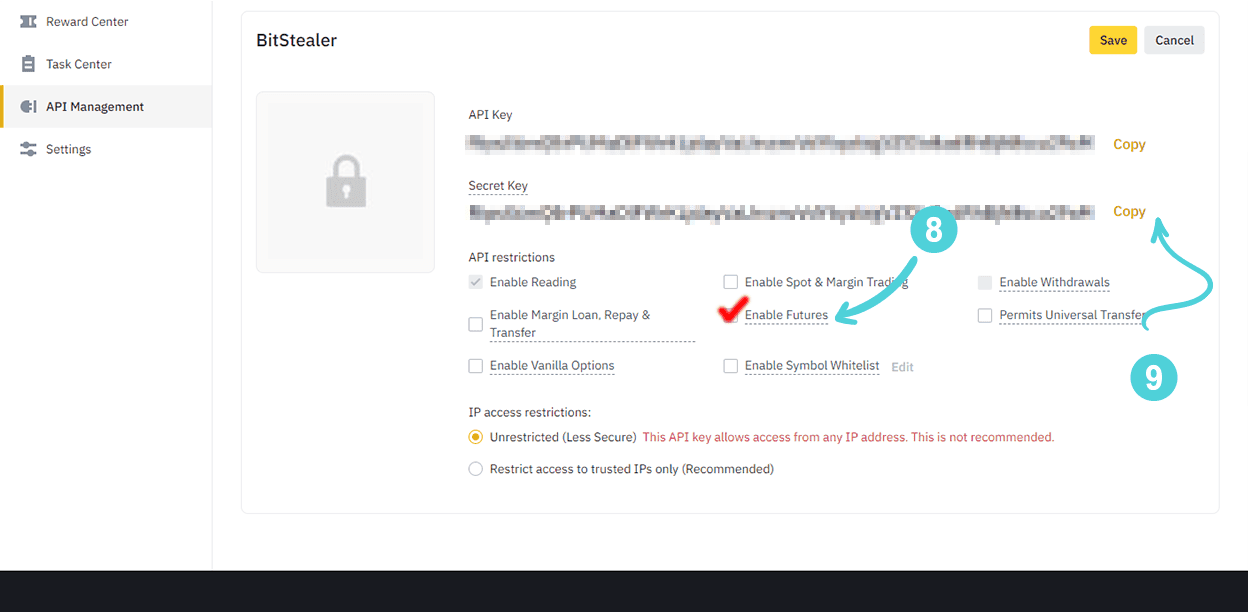
My Exchange and Connect the Bot
10 - You need the keys to launch the bot. Go to the bot panel and click "My Exchange" in the menu.
11 - Choose Binance from the list and paste your "ID" and "Secret" in the Modify Exchange menu. Click "Add". Now, the bot is connected to your Binance account (Binance Futures, not the Spot Market).
12 - Check your key and bot connectivity by clicking "Test Connection" in the Current Exchange menu.